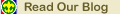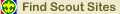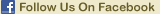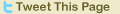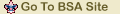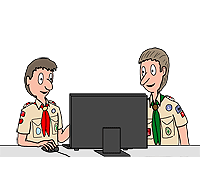Become A Sponsor
|
Why Ads
BUILDING YOUR OWN WEB PAGE
Although not a comprehensive guide, the following tips may help you in building a website for your Scouting organization:
CONSIDERATIONS
First Things First - Planning
- Decide what kinds of
information you want to publish
- Who will develop content
and who will do the web publishing
- Where will you host your
website
- How will you let your
target audience know about your web page
- When will you update your content
- Who is your audience Parents, Possible new members,
the community at large, etc.
Setting Up A Website
- Hosting: Make arrangements with an Internet
Service Provider to host your website.
-
Uploading:
Look for a host that will allow you to upload files via File Transfer
Protocol (FTP) instead of a proprietary web based device that forces you
to load one file at a time.
-
Server Space:
Make sure that the host offers enough free space for what you want to
put on the web. Shoot for 5 megabytes or higher to start.
-
Contract:
Review the hosting arrangement to make sure you do not have to include
content from the host that might be inconsistent with the aims and
objectives of Scouting; e.g., you do not want to have a banner add that
changes to advertisements for alcoholic beverages or promotion of a site
with adult content.
-
Free and Low-cost
Hosting for Scouting:
-
Social Networking
Free Hosting Websites & other new Media
-
Facebook.com
By far the largest and fastest growing of the Social
Networking sites. Most councils, the national office and thousands
of Scout Units use this site. It is recommended that the site be
set up as a Group so individual members can become a Fan of the site
as opposed to creating a unit page in the same manner that an
individual person would set up an account.
-
MySpace.com
Second largest of the Social Networking sites, more options to
customize the page
-
LinkedIn.com
Used more for professional associations but some scut groups are
using this to establish group sites
-
Twitter.com
Used to send SMS (Text) updates to Cell Phones, Computers, etc.
with breaking news and short messages.
-
RSS Feeds
XXXXX
-
YouTube.com
The largest of the video sites, allows users to upload videos and
other presentations. The National BSA and many councils and a
growing number of units are now using the service.
-
Free Hosting
General: You can visit
The NetCommish or
WEBnME2 Free Hosting Links where there are lists of ISPs (Internet
Service Providers) that provide free website hosting. In addition you
may want to consult the agreement you entered into with your ISP to get
access to the Internet. Most providers offer a limited amount of fee web
space
-
Inexpensive
Hosting: Look for Scouters on the web who offer hosting at below
market rates.
-
Local Resources:
Check with local Scouters in your area to see whether a local ISP
offers free hosting. In some areas ISPs even compete to offer free
hosting to non-profit organizations.
- Plan a template for each of your web pages that
includes:
-
Title Tags -
make sure that each page is identified with a title that describes the
page. This is what search engine robots will use to index your website.
Include key words related to the page including the word "Scout" and the
name of your organization. The name of your city and state may also be
helpful. Remember that when someone bookmarks your page the information
in this tag will become the bookmark's name. Titles like "home page" are
not very helpful. Instead try something like "Boy Scout Troop 13, Kilian,
Texas - Home Page"
-
Identify Your
Site: Use A Masthead or something that identifies your website on
each page. You want visitors to know when they are on your website and
when they have reached someone else's website. Include your City, type
of unit (Pack, Troop, Crew, etc.) and your council.
-
Make It Easy to
Navigate Navigation links - Always make sure you have links on each
page that lead visitors back to your home page or any key web pages on
your site.
At this point you may want to sit down and draw a
diagram of how you want your website organized. Usually it is best to have a
simple home page that only gives the most important information in very brief
form to a visitor and links to the rest of your website. Most successful
websites have a hierarchy of pages. The top level is the home page. The next
level of pages are tables of contents arranged by subject area. Finally the bulk
of pages are at the third level where most of your information is presented. Be
careful not to have too many levels. Most users will not go beyond four levels.
Example:
-
Home Page
-
Calendar of
Events
-
About our
Troop
-
Meetings
-
Leaders
-
Getting
Ready for Camp Checklist
-
How to
Join
-
What's New
-
Activities
-
Campout
-
Summer
Camp
-
Hike
-
Scouting
for Food
If you use an image map for your
navigation, make sure to also include text links. Otherwise, some people may not
be able to get beyond your front door because their browser doesn't support
image map links. Redundant navigation isn't bad.
-
Content Area:
The middle of your page is where you are going to place your content and
perhaps links.
-
Footer
information: At the bottom of each page include information about
copyrights, if you have any and contact information. Each page should
provide a method of contacting the web page owner to make suggestions or
alert you to problems. Generally including an hyperlink to an e-mail
address is sufficient. If you can include a link to a suggestion form
that is better.
- Develop a web policy for your pages
-
Laws and Rules:
Check to see whether there any laws restricting what you can place
on your website or any rules from your Scouting Association on web
content
-
Council:
Incorporate your Council's web policy, if there is one. (US); example -
Mount Baker Council Internet Guidelines
http://www.mtbakerbsa.org/guidelines/Internet_Guidelines.html
-
District:
Incorporate your District's web policy, if there is one. (US)
- Privacy: Address privacy and youth
protection issues
-
Commercialism:
You may want to avoid links to commercial websites to avoid giving the
appearance of a Scouting endorsement of a particular commercial product
-
Link
Restrictions: You may want to restrict links to only local Scouting
units, your District, and your Council
-
Scouts with
Disabilities: You may want to require all pages to be compatible
with a text based web browser like LYNX. This means that all graphics
will need to use the "ALT" tag to identify the graphic and any link
related to the graphic, if it is used for navigation. This will also
help people with disabilities to navigate your site.
Writing the HTML
-
Look at How
Others Do It: It's a good idea to look at other pages and view the
HTML source to find out how a certain effect can be achieved.
-
Free Template:
For a bare-bones, foot-in-the-door web presence, you can try using
the templates that are available at the Troop 24 web site:
http://www.emf.net/~troop24/template/
-
Backgrounds:
Keep your background light and simple - a busy background will make it
difficult to read your content. Also make sure that your text has good
contrast values with your background. For example, light purple on
bright yellow is hard too read and may make your visitor look for an air
sickness bag.
-
Keep It Simple:
Don't overdo the bells and whistles - if you use java applets,
javascripts, heavy graphics, etc. all on one page, it may take forever
to load for a modem user and obscure the message you are trying to get
across. While the page may look really neat to the author, most visitors
will move on to another page, if it doesn't load in 15-30 seconds. Keep
It Simple.
- Graphics: Use graphics to enhance your
pages and help tell your story, but remember that the larger the graphic
the slower your page will be to load. Try using only a few graphics for
each page and keep them as small as possible. (Do not rely on width and
height parameters in your html to make the graphic smaller. This does
not decrease the file size of your graphic and actually takes longer to
load because your user's browser has to calculate the resizing of the
graphic. Instead resize the graphic to exactly what you want with a
graphics editor program.)
Preferred graphics formats include
PNG, GIF and JPEG.
Other formats may not be supported by all browsers. GIF works best for small
objects, line art, and lower resolution images. JPEG is preferred for complex
images, such as photographs.
Attracting and Keeping Visitors
- There are two primary
Scouter Unit Serch websites in the United States. The U.S. Scouting Service
Projects ScoutSite Search contains more than 25,000 links. The homepage is
at:
http://usscouts.org/databases/searchscoutsites.asp
Check
there first to insure that your unit is not already listed. If not you can
submit a new link at:
http://usscouts.org/mailform/addasite.asp
The other
primary Scout Search Engine is NetRoster on the SCOUTER.com Network at:
http://www.scouter.com/net_roster/default.asp
- Register your website
with popular search engines
- E-mail an announcement
about your website to online Scouting groups like Scouts-L, Your District
website and your council webmaster. About 20% of all council websites
actually offer links to unit websites within their council.
- E-mail local Scouters
about the opening of your website
- Notify other Scouters
that maintain link sites or indices to Scouting websites
- Notify public service
websites for your community and ask for a link
- Put an announcement in
your local Scouting newsletter
- Use word-of-mouth
locally too
- Update your content
regularly, stale content will suggest to a visitor that one visit is enough
- If available from your
host, use website statistics to help you decide what pages are being used
and which ones are not. This may help you figure out what needs work, what
needs to go and what needs to be expanded.
- As for comments and
evaluation
- Respond to customer
needs - don't argue with suggestions, use them when possible
- Make your content
valuable - offer what customers want
More Info
|