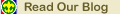 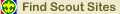 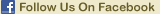 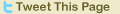 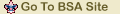 |
|
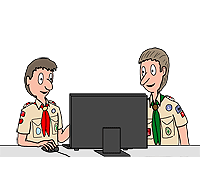
Materials found at U. S. Scouting Service Project, Inc. Websites may be reproduced and used locally by Scouting volunteers for training purposes consistent with the programs of the Boy Scouts of America (BSA), the World Organization of the Scout Movement (WOSM) or other Scouting and Guiding Organizations. No material found here may be used or reproduced for electronic redistribution or for commercial or other non-Scouting purposes without the express permission of the U. S. Scouting Service Project, Inc. (USSSP) or other copyright holders. USSSP is not affiliated with BSA or WOSM and does not speak on behalf of BSA or WOSM. Opinions expressed on these web pages are those of the web authors. You can support this website with in two ways: Visit Our Trading Post at www.ScoutingBooks.com or make a donation by clicking the button below. |