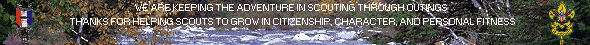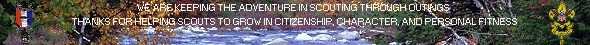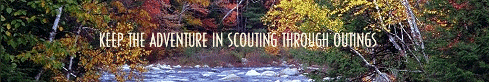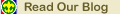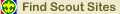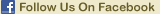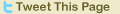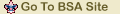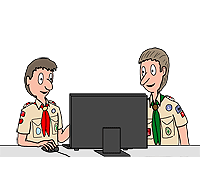You can put one of these cool link buttons on your website to link to our website. Just
right click on it to download the image.
White Background Images - Link to USSSP |
Transparent GIF Images - Link to USSSP |
 |
 |
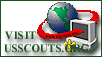 |
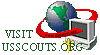 |
Then use the following HTML for your USSSP Link (This is for the bottom right image. For other images change the name of the GIF file along with the width and height. To see this you can use your browser's view source function.).
<a href="http://usscouts.org/"><IMG
SRC="VisitUSSSP.gif" ALT="Link to U.S. Scouting Service Project Website"
WIDTH=100 HEIGHT=55></a>
You'll need to make sure the graphic is in the same directory as your HTML document or
change the path for the SRC file.
You can use any of the following divider bars on your website to promote the
"outing" in "Scouting" without creating any links. Just our way of
saying thanks for stopping by and visiting.