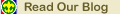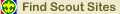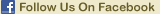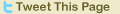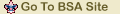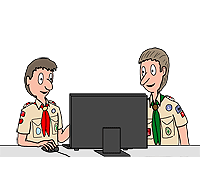Become A Sponsor
|
Why Ads
The Distance Computer
It does the arithmetic when you step off a distance.
Walking Around
One of the requirements for earning the rank of First Class Scout is to
measure the height and/or width of designated items (tree, tower, canyon,
ditch, etc.).
When you practice this, you find that you have to do a lot of
arithmetic.
You must step off a measured distance and then divide that distance by
the number of steps to find your step length. Then you step off the
unknown distance and now you must multiply that number of steps by your
step length. This can amount to a lot of work if you have to do it
with pencil and paper. It would be a lot easier to use a
computer.
It turns out that you can make a very good computer for this purpose from
just a sheet of paper! This site gives you the patterns you need and
shows you how to make and use the computer.
First, let's compare steps and paces.
-
We all know what a step is, and how to count them. A pace
is two steps. In other words, if you count each time a particular
foot hits the ground, you are counting paces. Many people
find that it is easier to maintain an accurate count of paces. You can
start off with your right foot, and count each
time your left foot hits the ground. I find that counting steps gets
to be tricky when the count gets up around 177. The steps come faster
than the numbers.
-
Do some practice runs counting steps and counting paces, and see which
works better for you. When you decide how to count, you are
ready to learn about the distance computer.
Try it before you build it.
-
Below, you see a computer simulation of the distance computer, using a
Java Applet. The computer consists of two disks of paper, fastened
together at their centers, so you can rotate the inner disk in relation
to the outer disk. The black markings are all part of the standard
distance computer that you will download. The blue
triangle represents a mark that you will draw on it to set your
step or pace length. Drag the mouse over the inner circle to rotate
it. Dragging the mouse over the blue mark itself will change its position.
-
Try the distance computer and see if you can figure out how to use it before
I give you the detailed instructions. Notice that the multiplication
problem that the computer is doing is printed out at the bottom.
Links to the details
You can click on these individual details or just follow the trail by
entering the trailhead below.

|