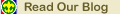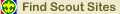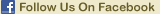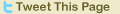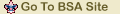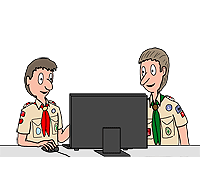|
|
Become A Sponsor
|
Why Ads
Adding Other Measurement Units to the Distance Computer
-
You can easily add markers for other units of length to distance computer.
All you have to know is the "conversion factors" between the new and the
old units. (Those are just the numbers that express one unit in terms of another.)
For example, one meter is about 3.3 feet. Turn the
computer so the "feet" marker is pointing to 3.3, and draw a "meters" marker
pointing to 100. Now you can measure distances in both feet and meters.
Another unit that might be useful is the yard (3 feet). For example, you might be
given a compass bearing and the distance to your campsite. If the distance is given
in yards, all you have to do is to put a yard marker on your distance computer.
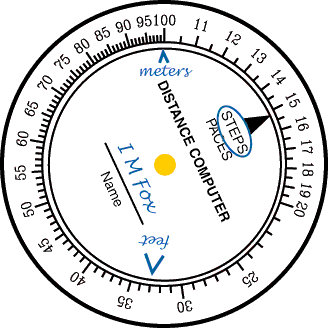



|
|