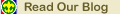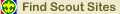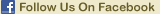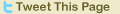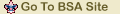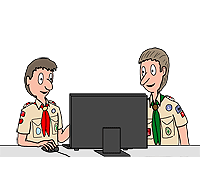|
|
Become A Sponsor
|
Why Ads
How to Measure Your Pace or Step Length

First, measure and stake out a known distance on the ground.
-
Choose a level area where you can walk straight between the two stakes.
-
To keep the accuracy of your distance measurements around 5%, you need
to use a distance that will require at least 20 steps or paces. (You
will learn about measurement accuracy if you study Physics in High School.)
-
If you are counting steps, measure a course at least 50 feet in length.
-
If you are counting paces, measure out at least 100 feet.
-
If you are using the metric system, measure at least 20 m for steps, 40
m for paces.

Now walk off the distance between the two stakes, counting your steps or
paces.
-
For better accuracy, walk the course in both directions, and add up the
counts and distances.
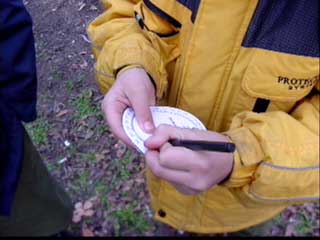
Mark your step or pace length on the distance computer.
-
To do this, rotate the inner disk so that the black triangle is pointing to the
total number of steps or paces that you counted.
-
Now, find the total distance you walked on the outer disk. Draw a
mark on the inner disk pointing to this number.
-
Label this line "feet" or "meters," according to how you measured the distance.
-
Circle either the word "STEPS" or "PACES"
to record how you did the counting.
An Example:
-
Suppose you stepped off a distance of 50 feet in 23 steps. Then you would mark the
computer like this:
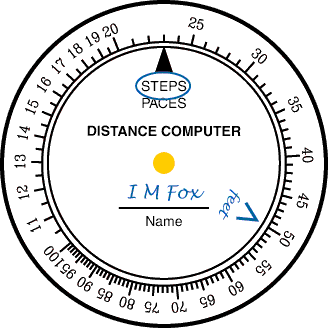
-
To find the length of your step, rotate the computer until the "STEPS"
marker points to "100." Now the "feet" marker points to about 22. This means that
your step length is about 2.2 feet. One thing the distance computer will not do for
you is put the decimal point in the right place. You have to do that so the answer makes
sense. In this case, the step has to be about 2 feet; 22 feet would be much too big.
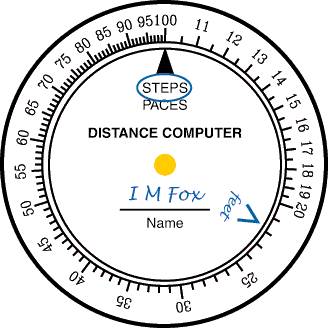



|
|