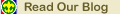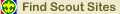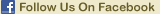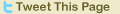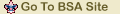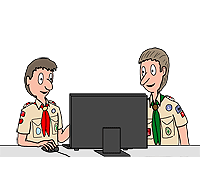NOTE: The information on this page does NOT apply to the Scouts-L list,
which is on a separate server than the others. For information about
Scouts-L, click here.
How Do I Send Commands to the Listserver to Change My Subscription Options:
You don't have to use e-mail to manage your subscription. You can manage your subscription by using the List Command Form. However, if you want to send the commands by e-mail you can use the following commands by sending an e-mail to listserv@troop47.com (Leave the subject line blank. Replace "TheListNameGoesHere" with the actual name of your list; e.g., Venturing).
The commands are all sent to: listserv@troop47.com
The commands all go in the body of the email.
To subscribe the body will contain:
subscribe TheListNameGoesHere@troop47.com
To unsubscribe the body will contain:
unsubscribe TheListNameGoesHere@troop47.com
To turn on digest mode the body will contain:
digest TheListNameGoesHere@troop47.com
To turn on normal mode (non-digest) the body will contain:
normal TheListNameGoesHere@troop47.com
If the person wants to receive no mail from the list the body will contain:
nomail TheListNameGoesHere@troop47.com
To return to the state where you receive mail the body will contain:
mail TheListNameGoesHere@troop47.com
I'm Subscribed in Digest Mode, But Can't Reply to the List - How Do I Reply?
If you subscribe in digest mode, you will not be able to reply to the digest and send your reply to the list. Instead you must send a separate e-mail using the address of your list.
Examples:
This prevents people from hitting reply and sending the entire digest to the list. Imagine what would happen, if each day somebody hit reply to the digest. The first day you'd have a single digest sent to the list, the next day you would have the most recent digest plus the older digest embedded in it. After a week you would have seven digests embedded in the reply. For digest readers this would make the digest unreadable and would tend to irritate mail readers who had to download a huge amount of repetitive stuff.
Should I Trim Away Earlier Postings When Responding?
When you respond to the list, it is always better to trim away any previous postings that are not needed to understand your answer. Everyone on the list will have already read the same posting that you are responding to and should know what was said. List members will appreciate you cutting out any previous messages so that they only have to read the relevant stuff.
Can I Send E-mails in HTML, Rich Text or other MIME Formats?
You can send e-mail in any format that you wish to the list and it will be sent on to each subscriber in that format. Some subscribers can only receive and read e-mail that is in Plain Text. So, if you send in any other format, other members of the list may not be able to read your e-mail. Members that subscribe in Digest Mode will not be able to read anything except Plain Text. While you can send in any format, the polite thing to do is to send in Plain Text so that everyone can read what you send.
How Do I Send Plain Text E-mails?
Jerry Mercer has an excellent help page at http://www.ultravision.net/~customers/listetq.htm that explains how to set Outlook/Outlook Express to send Plain Text e-mails with screen shots. Help for other mail programs can be found at http://usscouts.org/netresources/emailrules.asp.
|